How to Fix the Streameast Buffering Problem? What Factors Cause Buffering While Streaming?
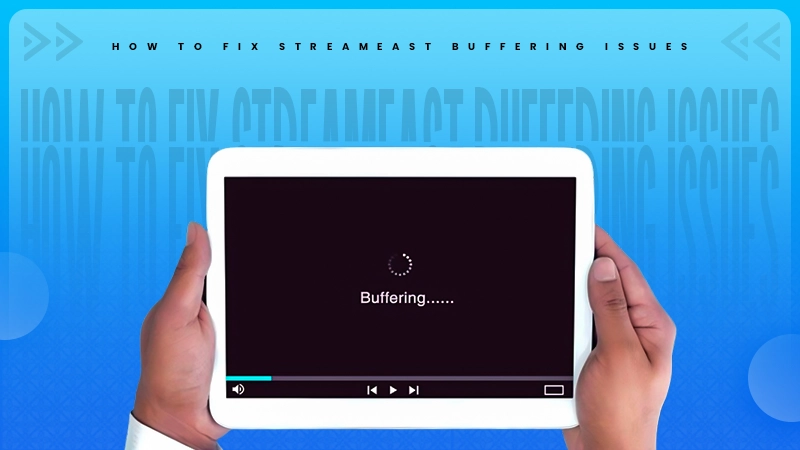
Streameast is a popular website to stream sports and events. Buffering issues on the website can highlight problems of network fluctuations, streaming servers, and content providers.
However, figuring out the causes of buffering can help to fix the real issues. Resolving the problem will lead to experiencing much better streaming.

Most users suffer from buffering causes frustration and wastes time on platforms like Streameast and many websites. This article provides you, the most reliable solution and basic information about the cause of buffering.
Top Causes of Buffering and How to Fix Them
Buffering while streaming online can be caused by many influential factors, let’s explore them below.
- Internet Connection
Firstly, an unstable internet connection causes buffering during streaming. The slow internet server may not support high-quality videos and events, so make sure your internet package has enough speed.
- Router Problem
Sometimes old routers can also affect buffering. Meanwhile, the modern router with dual-band technology, Quality of Service (QoS), and MU-MIMO support enriches the streaming experience. You can place the router in an open area to detect network signals with ease.
- Network Congestion
Another fact is that many devices are connected to a single internet server. This may hinder the path of internet supplies to the specific device. You must disconnect other devices to prevent buffering.
- Content Provider
If many people use Streameast at a time more than expected, this causes buffering. There is no solution in this case, you might wait for some time until the service is fixed.
- Browser Problem
Some browsers may not support streaming content leading to buffering issues. You can also try clearing caches over time and switching to different browsers.
How to Improve Streaming Experience?
You can take some significant steps to improve your streaming experience which are mentioned below.
- Use Ethernet
Ethernet is a wired internet connection and faster than WiFi. However, connecting the device with Ethernet can provide you with a stable connection for better streaming.
- Close Other Applications
If your system performs other programs it might make your streaming slow. Closing other applications and websites that may use the internet can also improve your streaming service.
- Adjust Video Quality
If streaming high-quality videos on Streameast can cause buffering, then reduce the quality of videos. It will make streaming smoother and flawless on the website.
- Upgrade Internet Plan
Internet speed plays a vital role in streaming. You can upgrade your internet plan which offers high speed and stable connection. It supports high-quality videos and events on Streameast.
- Restart Router
Occasionally, restarting the router or Wifi can fix all buffering problems. It can clear the caches and boost the performance resulting in flawless streaming.
Conclusion
Facing an issue of buffering during streaming on the Streameast website is not an isolated problem. An unstable internet connection, an old router, an improper browser, and internet traffic can cause buffering in different ways.
However, many top-graded websites may also face buffering sometimes. You keep in mind that patience is the key to overcoming such situations. Using ethernet, reducing video quality, clearing browsing cache, and restarting the router can enhance your streaming experience on Streameast.



